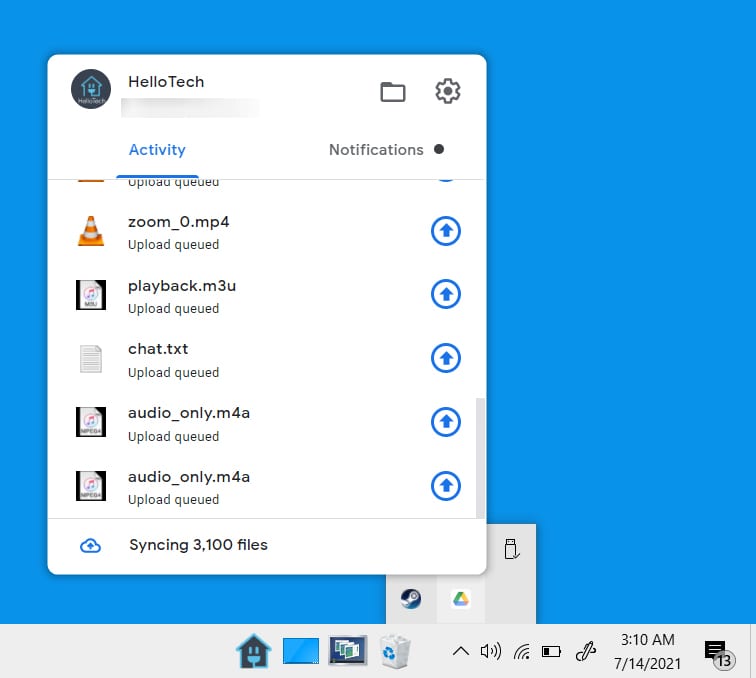Download Google Drive:
- If you dont have google drive for desktop download it here: https://support.google.com/drive/answer/7329379#zippy=%2Cdownload-install-google-drive-for-desktop
- Click on the link to the images that was provided in the email.
- Add the images to your google drive by creating a shortcut in “Shared with me”.
How to create a shortcut in “Shared with me”:
- Go to drive.google.com.
- On the left, click Shared with me.
- Select the files or folders to which you want to add a shortcut.
- Right click the files or folders you selected
Add shortcut to Drive.
- Choose a folder.
- Click Add shortcut.

Download the files from the cloud to your local computer. This is done through google desktop’s “file mirroring”.
How to configure My Drive for streaming or mirroring:
- Open Drive for desktop.
- Click Settings ⚙ then go to > Preferences.
- On the left, click Folders from Drive.
- Under “My Drive syncing options,” select Stream files or Mirror files.
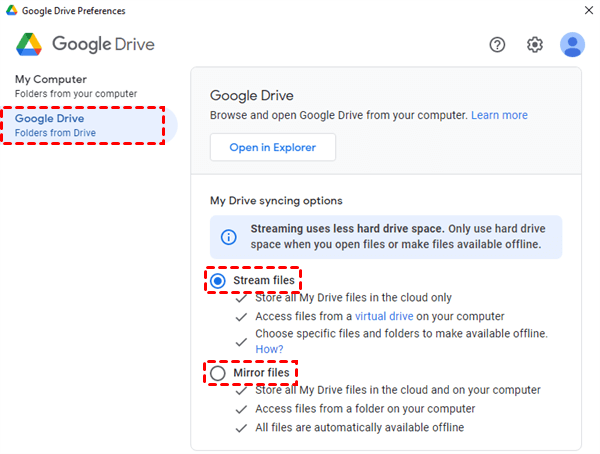
Make sure the files are downloading to your computer by viewing the “activity” panel.
Click on Google drive desktop (found in your taskbar) & view the activity panel.
You should see the images downloading in the activity list.